Well-organized mailbox thanks to rules
You cannot focus on your customers’ inquiries because such emails as payment confirmations mingle with customers’ messages creating a mess? Set up rules which will make incoming messages automatically fall into the appropriate folders. Thus, folder “New” will contain only your customers’ requests.
Rules are automatically applied to all incoming messages, so you no longer have to sort them manually - rules do that for you. Thanks to that you will save a lot of time and avoid mistakes in sorting the incoming messages manually.
How do the rules work?
Each rule consists of the following elements:
- Name of the rule - any name that allows you to easily identify what the rule is doing and what for it has been created
- Priority - rules are executed in order of their importance
- Field from - what string is included and what is not, whether it starts with a certain text, etc.
- Field subject - what is included and what not, it starts with, etc.
- Account - from which email account is the message?
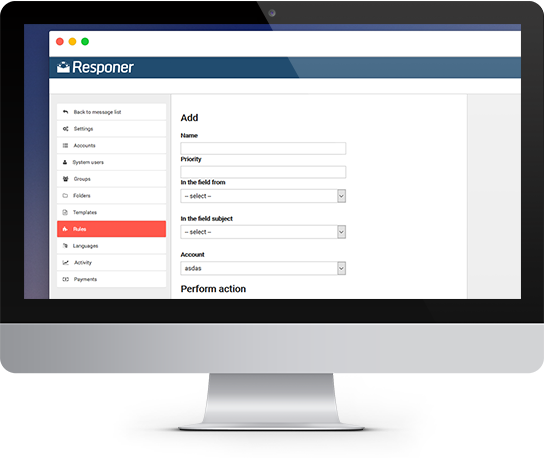
Rules will move messages to appropriate folders or will assign them to a given person or a group letting you focus on the most important - your customers.
See how simple it is!
See how simple it is!


