Increased productivity thanks to templates
Your employees waste their time on answering repetitive customers’ questions? Prepare a list of questions which should be answered thoroughly in writing, prepare the best possible response and save it as a template. Templates let you provide quick and comprehensive replies.
A new reply template consists of a title and content (in the form of plain text or HTML - depending on how emails are usually written in your company). You can use it comfortably both on a new message screen and as an answer in a conversation initiated by the client. Just select a template from the list and its content will be placed in the window a new message; now you can start any further editing.
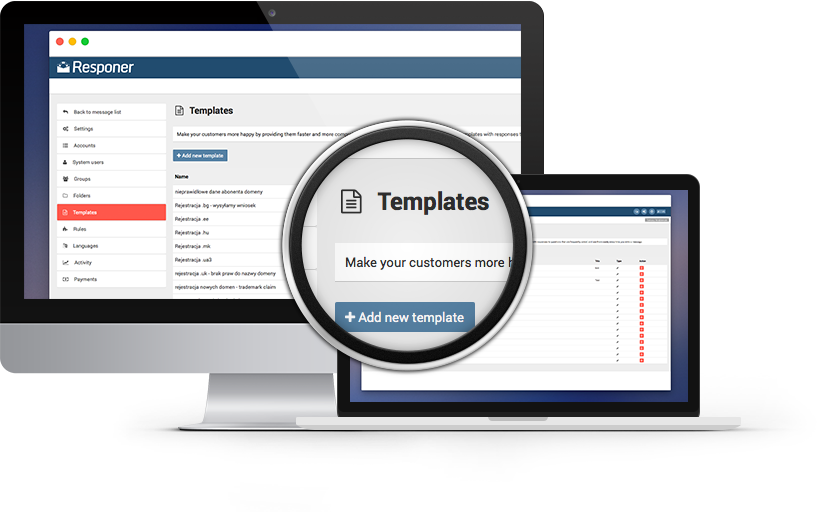
When should you use reply templates?
They work best with simple, repetitive questions asked by your clients. They may concern e.g. issues that are already explained on your website. However, your client could not find this information themselves, or they just want to get the answer to their question from a real person.
Remember, however, that a template is there only to facilitate answering questions! It should not be used for responding to emails in a few seconds after they enter the system. Often such a template needs to be personalized or supplemented with additional information before the message can be sent to the client.


